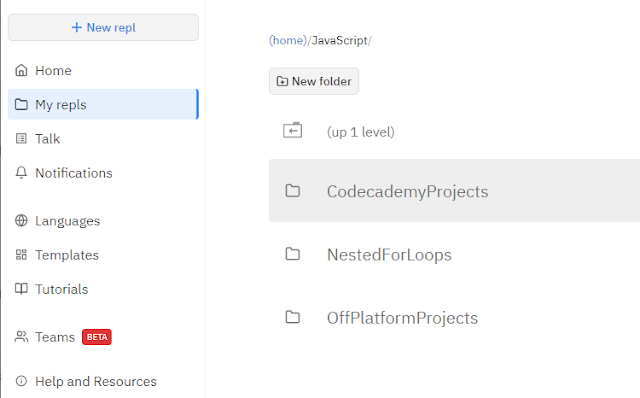I love the small projects that I get to build in Codecademy. It's important for me to save them. Cue repl.it.
What is repl.it?
Repl.it is an online IDE. You can use it to write code and build apps from your internet browser. It supports tons of languages. I've mostly been using it while learning JavaScript, but they offer support for dozens of languages.
It is SO easy to use and awesome for novices who aren't ready to install a text editor on their machine.
Why do I use repl.it?
Oh, let me count the ways...
- Easy sign up. It takes hardly any time at all to register for an account and there is very little account set up work you need to do.
- It's like having a scratch pad...that you can console.log(). I use it to tinker with code provided by Codecademy. For example, I was having the WORST time with nested for loops. I just could not figure out what the example code was doing or why. I was able to dissect and manipulate the code examples more easily in repl.it.
- The error messaging is better than the Codecademy IDE. There have been a number of times where I've felt discouraged with some code I couldn't get right in Codecademy but when I copy-paste it into a repl (which takes like 2 seconds), it often points more specifically to the location of the issue.
- Every time you start a new repl, it names the file and saves it for you. I think it would be IMPOSSIBLE to lose your work in repl.it.
- It's all online, so your files aren't tied to whatever machine you have a text editor installed on.
- Organization. It's easy to create a file structure in repl.it. Codecademy saves all of your work in the place that you worked on it, so you have to hunt and peck through a lot of dropdowns in the syllabus and then in individual slides within a given lesson to find what you worked on.
- They have a great newsletter. I like getting newsletters like this because it exposes me to new technical topics...without getting lost in reddit/stackoverflow rabbit holes.
How do I use repl.it?
As I mentioned above, I often use it as a workbook or to save pieces of example code for reference. I also use it to save small projects that I've written.
When you start a new repl, it automatically gets a name. I change the name to something that makes sense for what I am working on. You can easily organize your file structure in repl.it.
Here is what the inside of my JavaScript folder looks like. I have 3 additional folders inside of it: Codecademy projects, Offplatform projects (a catchall for things I worked on outside of Codecademy), and a whole folder devoted to nested for loops...because, wow, I mean it, I struggled with that.
There is a lot more that you can do with repl.it, but my technical knowledge just isn't there yet.
What's the catch?
Repl.it is free...to a certain extent. You get 500mb of free space. Oh yeah, and all your repls are public.
For $7 a month, you can 10x your storage and have a handful of private repls. And if you run out of space after that...? I don't know. Their pricing page isn't clear.
I haven't run out of free storage yet. Part of this is because I go through and delete some of the autosaved files--I don't need to save every little piece of scrap work I do on the site. The other part is because my projects aren't very large currently, usually not more than a few functions. I haven't decided what I'll do when I actually run out of space.